Odia Keyboards
Know about most useful Keyboards for Odia text inputting
Know about most useful Keyboards for Odia text inputting
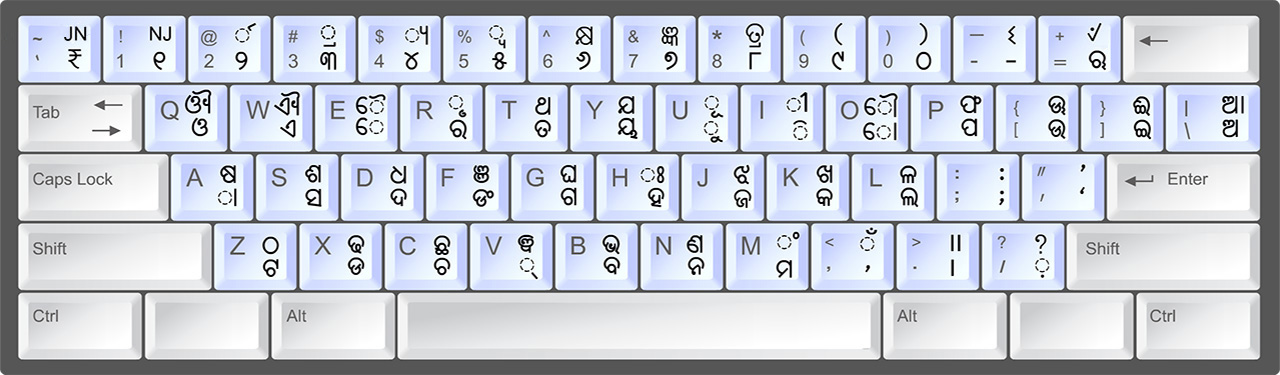 English Phonetic Keyboard:
Since Sanskrit is our ancient and original language, we have followed it and developed phonetic keyboard as per sound of the characters of Sanskrit language. So when we type an Odia character using English key, the Odia character comes with Halant. For making conjunct combination we don’t have to type Halant additionally. In order to make a conjunct we have to type two or more consonants continuously. So when we want to type a complete consonant then we have to type “a” key along with the consonant.Best Odia keyboard but it requires more key inputting.
Inscript Keyboard:
Odia Inscript keyboard is a standard keyboard layout for the Odia language, as defined by the Indian government. It is used by Odia language users to type Odia text using a keyboard. The Odia Inscript keyboard maps the Odia characters to specific keys on the keyboard, allowing users to type Odia text quickly and accurately. It is the official keyboard layout for the Odia language and is widely used in government and other official applications.
The mapping of the characters is such that it remains common for all the Indian languages (written left to right). This is because of the fact that the basic character set of the Indian languages is common. The mapping of the characters is such that it remains common for all the Indian languages. In the Inscript keyboard layout, all the vowels are placed on the left side of the keyboard layout and the consonants, on the right side. Inscript is a standard keyboard but very difficult for new user.
English Phonetic Keyboard:
Since Sanskrit is our ancient and original language, we have followed it and developed phonetic keyboard as per sound of the characters of Sanskrit language. So when we type an Odia character using English key, the Odia character comes with Halant. For making conjunct combination we don’t have to type Halant additionally. In order to make a conjunct we have to type two or more consonants continuously. So when we want to type a complete consonant then we have to type “a” key along with the consonant.Best Odia keyboard but it requires more key inputting.
Inscript Keyboard:
Odia Inscript keyboard is a standard keyboard layout for the Odia language, as defined by the Indian government. It is used by Odia language users to type Odia text using a keyboard. The Odia Inscript keyboard maps the Odia characters to specific keys on the keyboard, allowing users to type Odia text quickly and accurately. It is the official keyboard layout for the Odia language and is widely used in government and other official applications.
The mapping of the characters is such that it remains common for all the Indian languages (written left to right). This is because of the fact that the basic character set of the Indian languages is common. The mapping of the characters is such that it remains common for all the Indian languages. In the Inscript keyboard layout, all the vowels are placed on the left side of the keyboard layout and the consonants, on the right side. Inscript is a standard keyboard but very difficult for new user.
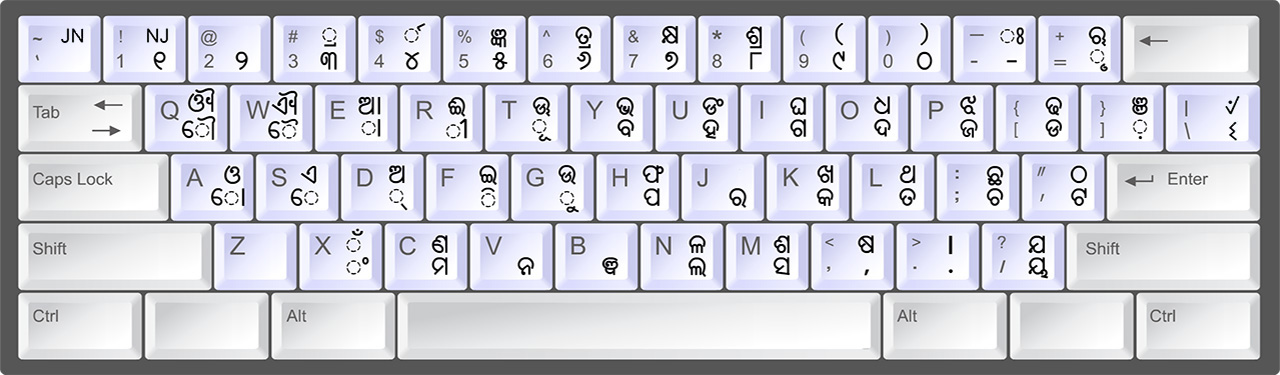 Typewriter Keyboard:
This keyboard layout is same as typewriter machine. It has little improved version layout from typewriter machine layout, because some complete glyph are required as per basic UNICODE characters. Some users are liked this keyboard because they are proficient with type writer machine. It is most difficult for new and other keyboard user.
Typewriter Keyboard:
This keyboard layout is same as typewriter machine. It has little improved version layout from typewriter machine layout, because some complete glyph are required as per basic UNICODE characters. Some users are liked this keyboard because they are proficient with type writer machine. It is most difficult for new and other keyboard user.
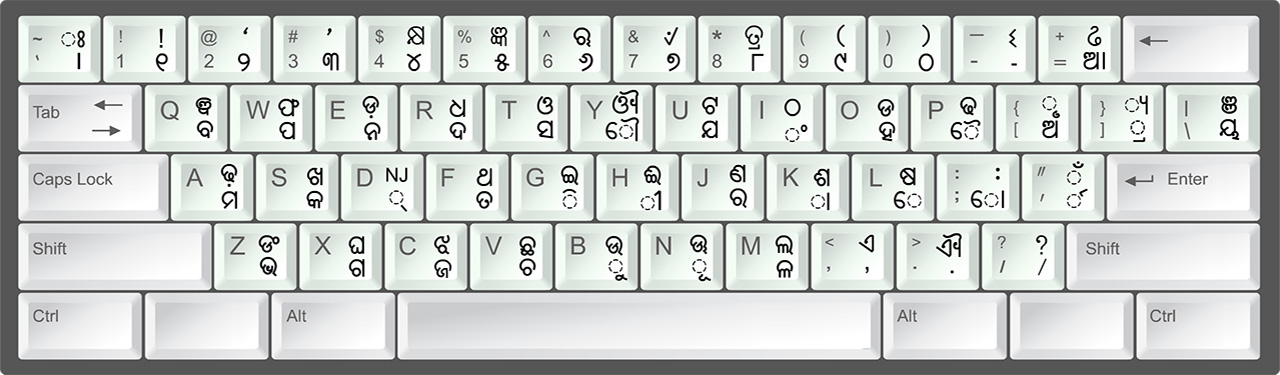 Alphabetical Keyboard:
The Odia alphabetical keyboard is a type of keyboard layout that maps the Odia characters as per Odia alphabet. This keyboard layout is designed to make it easier for Odia language users to type text in their language using a familiar keyboard. The Odia alphabetical keyboard assigns each Odia character to a specific letter of the Roman alphabet, allowing users to type Odia text by pressing the corresponding Roman letters on their keyboard. This keyboard layout is particularly useful for users who are not familiar with the standard Odia Inscript keyboard layout. We are providing this keyboard in Mobile only.
Alphabetical Keyboard:
The Odia alphabetical keyboard is a type of keyboard layout that maps the Odia characters as per Odia alphabet. This keyboard layout is designed to make it easier for Odia language users to type text in their language using a familiar keyboard. The Odia alphabetical keyboard assigns each Odia character to a specific letter of the Roman alphabet, allowing users to type Odia text by pressing the corresponding Roman letters on their keyboard. This keyboard layout is particularly useful for users who are not familiar with the standard Odia Inscript keyboard layout. We are providing this keyboard in Mobile only.